The features that you liked and adored in Webmaster Tools have been changed with a slightly different look last month. Some of the features have been renamed as new look boost the new functionality. The key changes include a new look to the dashboard, updated navigation, redesigned menus, a compact view for the home page site-list and a style that more closely integrates with other Google properties.
The dashboard has received a complete redesign no more look like a bunch of textual information. It’s the first page you usually see when you click on to manage a site. Most prevailing is the top message center labeled “New and Important” so you can notice those nastigrams from the Webmaster Tools spam team when you get them and the large gray and white interface recently adopted by search, Gmail.
The Google Webmaster Tools home page lists all the recent, important and prioritized messages regarding your sites, you’re authorized to manage in Webmaster Tools. With Google “Display Density” settings you can view list of sites without having to view the site-preview thumbnails, and select a “Comfortable” or “Compact” view modes for controlling the how compact the lines appear on your screen. It also has the benefit of loading faster since it doesn’t have to stream in large images.
You also now have the ability to sort sites not only alphabetically, but also “By site health” means, on top you can view the sites that have most of the issues. Three of the new feature navigations have widgets with Crawl Errors, Search Queries and Sitemaps representing Health, Traffic and Optimization.
Tasks or reports those have more related functionality can be found in four new groups are:
- Configuration: Things you configure and generally don’t change very often.
- Health: Where you look to make sure things are OK.
- Traffic: Where you go to understand how your site is doing in Google search, who’s linking to you; where you can explore the data about your site.
- Optimization: Where you can find ideas to enhance your site, which enables us to better understand and represent your site in search and other services.
If you are still curious to know more about Google Webmaster Tools and all the detailed information you will get on its front page.
Let us know your thoughts and comments on this new look.

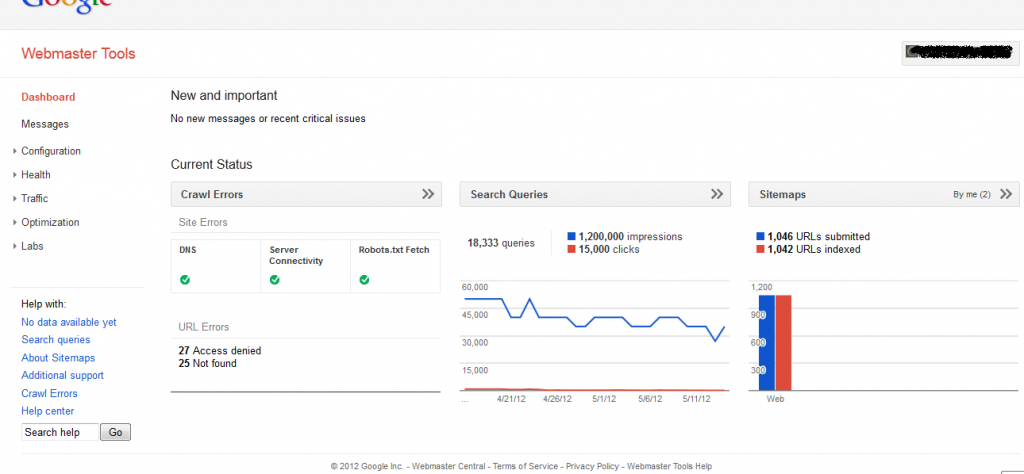
Recent Comments